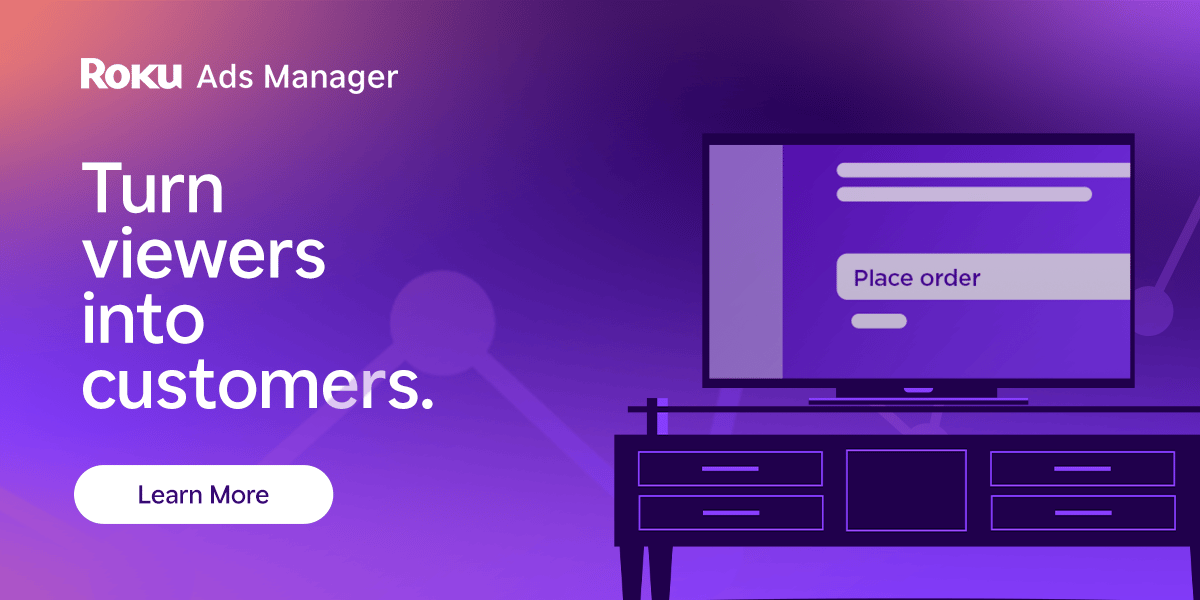AI infrastructure deals and assistant upgrades dominated this week. Here’s what actually matters for your roadmap—and where you can quietly steal an edge while the giants fight over GPUs.
From PromptHacker: Everyone Says Apple Is Losing the AI Race. They’re All Missing the Point. Read the analysis →
⚡ Quick Hits
OpenAI expands ChatGPT Teams globally with advanced admin tools and company knowledge management features. Details →
Google Workspace expands AI Ultra for Business credit limits. Recap →
IBM launches Defense Model tuned with Janes data. Announcement →
Anyscale + Microsoft unveil AI-native compute on Azure. Read more →
MeetGeek debuts AI voice agents for virtual meetings. Product launch →
Amazon’s Q Business assistant gains enterprise-grade governance and integrations with Salesforce an
d ServiceNow. Learn more →
Shoppers are adding to cart for the holidays
Over the next year, Roku predicts that 100% of the streaming audience will see ads. For growth marketers in 2026, CTV will remain an important “safe space” as AI creates widespread disruption in the search and social channels. Plus, easier access to self-serve CTV ad buying tools and targeting options will lead to a surge in locally-targeted streaming campaigns.
Read our guide to find out why growth marketers should make sure CTV is part of their 2026 media mix.
🚀 Top AI Updates
1. Adobe + Google Cloud bring Gemini, Veo, and Imagen into Creative Cloud
Adobe and Google Cloud announced an expanded partnership that pipes Google’s latest Gemini, Veo, and Imagen models straight into Firefly, Photoshop, Express, Premiere, and GenStudio. Enterprise teams can customize these models via Firefly Foundry running on Vertex AI, using their own assets under Adobe’s data-protection commitments. Adobe release →
Gemini, Veo (video), and Imagen (image) models integrated into Adobe tools your team already uses.
Firefly Foundry on Vertex AI lets you fine-tune on brand assets and product imagery while keeping IP protected.
Joint go-to-market support from Adobe and Google Cloud for deployment, governance, and scaling.
Why it matters: If your creative or growth teams live in Adobe, you now get frontier models without changing tools. Stand up a brand-tuned image/video model for campaigns and product pages, then track cost per asset and time-to-first-draft before and after.
2. Microsoft rolls out Copilot for Finance—an AI built for Excel power users
Microsoft announced the general availability of Copilot for Finance, an AI assistant tailored for accountants, analysts, and controllers. Integrated directly into Excel and Outlook, it automates variance analysis, reconciliations, and commentaries by pulling data from ERP and CRM systems like Dynamics 365 and SAP. Microsoft Blog →
Automates common financial workflows—variance analysis, reconciliations, and commentary drafting.
Integrates with Excel, Dynamics 365, SAP, and Outlook to unify financial reporting.
Early adopters report time savings of up to 25% in close-cycle reviews.
Why it matters: Finance teams finally get their own Copilot flavor built into tools they already use daily. If you’re closing books manually or copying data between systems, this AI removes hours from every reporting cycle.
3. Apple leans on Google’s Gemini to reboot Siri
Apple is reportedly finalizing a roughly US$1 billion-per-year deal to power a revamped Siri using a custom 1.2-trillion-parameter Gemini model running in Apple’s Private Cloud Compute, targeting a March 2026 launch across iOS and macOS. Simpler queries will still run on-device using Apple’s own models, while heavier, multimodal tasks route to Gemini in the cloud, with user data kept out of Google’s training pipeline. Coverage →
Custom Gemini model integrated into Siri, with launch targeted for March 2026.
Hybrid design: on-device Apple models for simple tasks, Gemini in Apple’s cloud for complex requests.
Apple says user data remains private and is not used to train Google’s models.
Why it matters: Every iPhone and Mac in your org is about to get a much smarter voice interface. Treat “Ask Siri” as a new distribution channel: make sure key workflows (support, approvals, reports) have clear entry points via deep links, intents, or shortcut-style actions so employees can trigger them hands-free.
4. Google outlines Project Suncatcher — orbital AI data centers powered by the Sun
Google Research detailed Project Suncatcher, a moonshot concept for constellations of solar-powered satellites equipped with TPUs and high-bandwidth optical links to run large-scale ML workloads in space. In sun-synchronous orbit, panels could generate up to eight times more power than on Earth, with early lab tests already hitting 1.6 Tbps optical links and a prototype mission with Planet targeted for 2027. Google blog →
Concept uses clusters of smaller satellites with Google TPUs and laser interconnects instead of one giant craft.
Sun-synchronous orbit offers near-continuous solar power and up to ~8x the energy of ground-based panels.
Pilot mission with Planet around 2027 will test TPUs and optical networking in orbit.
Why it matters: Not a 2026 implementation item, but a strong signal: hyperscalers are attacking AI compute limits at the physics level. When you model long-term AI costs or private-cloud investments, assume today’s power and capacity constraints are temporary, not permanent.
🛠 Pro Tip: Treat Your AI Agents Like a Real Team, Not Random Bots
Before you wire AgentKit or any workflow builder into production, design an internal “agent org chart.” Each agent is a role with a name—think Support Triage Specialist Agent, Revenue Ops Analyst Agent, Deal Desk Assistant Agent, Research Scout Agent—with a clear mission, tools, and decision rights.
Example Prompt (paste into your model of choice):
You are my AI org designer. Context: We are a B2B SaaS company with 40 people and ~US$8M ARR. Design a 4–6 member AI agent team with: - A short name (e.g. "Support Triage Specialist Agent") - Mission and success metrics - Inputs (data + systems) and tools/APIs they can call - Decisions they are allowed to make without a human Deliver: 1) A table of agents. 2) A 1-page spec for the highest-ROI agent. 3) A 30-day implementation checklist.
- Why it matters (1): You avoid a zoo of disconnected bots and instead deploy a small, accountable “AI team” mapped to real business outcomes.
- Why it matters (2): Engineering gets a clear spec for each agent—data, tools, and guardrails—so pilots ship faster and break fewer things.
💡 Productivity Gem: Fireflies + Slack for the All-Hands Morning Brief
Combine your company’s meeting recorder (like Fireflies.ai) with your LLM’s built-in Slack connector to generate a complete morning brief for every department. Here’s how it works:
- Use Fireflies (or your note-taker of choice) to automatically capture transcripts and key decisions from the previous day’s meetings.
- Connect your LLM’s official Slack app (ChatGPT, Claude, Gemini, etc.) to your internal channels. This connection is built-in—just enable it under integrations.
- Set a scheduled task (7:30am recommended) for your model to pull the latest Fireflies summaries and Slack threads, then condense them into a one-page company brief: key wins, blockers, risks, and follow-up owners.
- Ask the model to tag each item with a suggested next action and @-mention teammates to ensure follow-up happens directly in Slack.
Why it matters: Your entire company starts the day aligned, with AI-generated suggested outreach and follow-ups already inside Slack—no extra meetings or status emails required.
⚕ AI-Enabled Health Tip: Weekly Wearable Debrief Instead of Metric Doomscrolling
Turn all that sleep and recovery data into something you’ll actually act on. Use your AI assistant to turn a week of wearable stats into a short briefing and two simple experiments for the next week.
- Once a week, export 7 days of sleep, resting heart rate, and HRV from Apple Health, Oura, Fitbit, or Garmin as a CSV or PDF and upload it to your model.
- Ask it to spot correlations between bad nights and late meetings, travel, or caffeine, and to propose 2–3 schedule changes to test.
- Paste the summary and experiments into a note pinned to next week’s calendar so you see it while planning your days.
Why it matters: You stop guessing about burnout drivers and start treating energy like a metric, with a simple weekly feedback loop tied to your actual calendar.
🧠 AI for Kids Tip: ‘Explain It 5 Ways’ Study Buddy (Ages 9–14)
Set up a supervised chat where your child asks about a topic from school and the AI has to explain it five different ways instead of just giving them the homework answer.
- In the instructions, tell the model to avoid browsing, keep answers age-appropriate, and never ask for personal information.
- Have it answer with: (1) a simple explanation, (2) a short story, (3) a real-world example, (4) an analogy, and (5) a three-question quiz.
- Review the chat history weekly, correct anything off, and turn the hardest questions into experiments or reading you explore together.
Why it matters: Kids get layered, multi-angle explanations that actually build understanding, while you stay in control of what the AI is teaching them.
If you try any of these workflows—or break something gloriously in the process—hit reply and tell me what happened. I read every message and I respond to everyone.
-Pierre